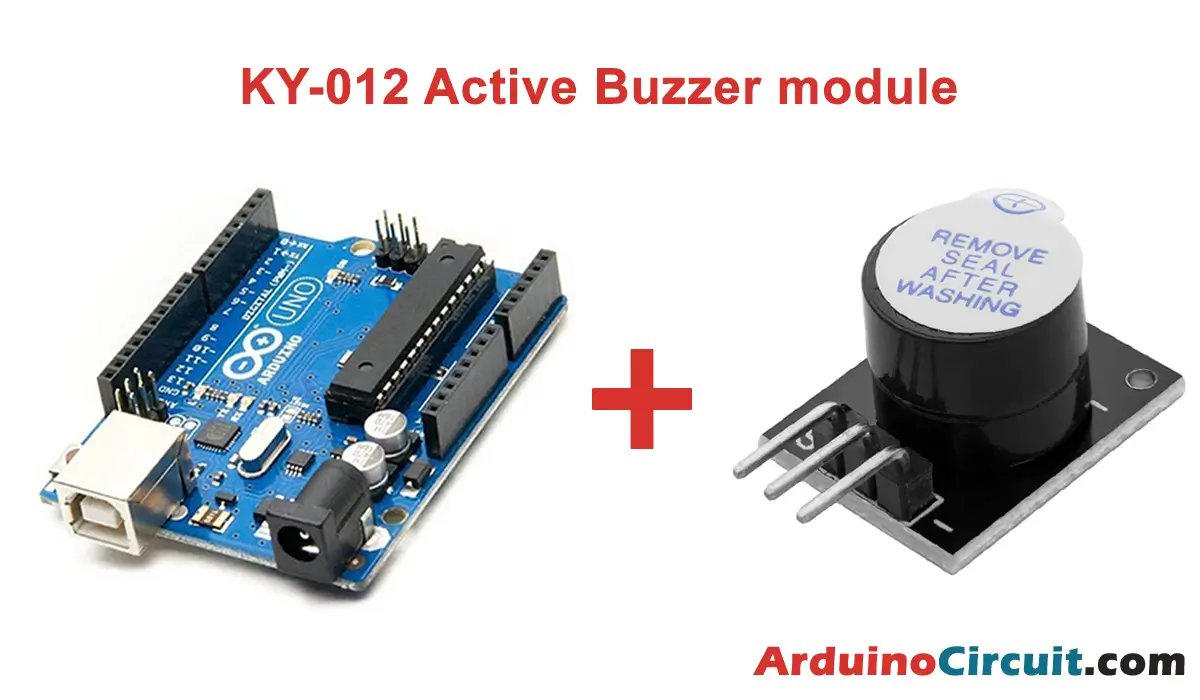Introduction
Welcome to the world of Arduino and sound detection! In this guide, we’ll explore How to Detect Sound with KY 038 Microphone Sensor Module. The KY-038 sensor offers a simple and effective way to capture sound signals and detect sound intensity variations. Whether you’re building a sound-activated alarm, a clap switch, or a voice recognition system, the KY-038 microphone sensor module provides a versatile solution for sound detection projects. Let’s dive into the details of the KY-038 microphone sensor and learn how to integrate it with Arduino for sound detection.
Hardware Required
You will require the following Hardware Components for How to Interface KY 038 Microphone Sensor Module with Arduino.
| Components | # | Buy From Amazon |
|---|---|---|
| Arduino UNO | 1 | Buy Link |
| KY-038 Microphone Sensor | 1 | Buy Link |
| 9v DC Adapter (Optional) | 1 | Buy Link |
| Jumper Wires | 4 | Buy Link |
| Breadboard | 1 | Buy Link |
What is a Microphone?
A microphone serves as a transducer, converting sound waves into electrical signals. When connected to a processor like Arduino, it enables the detection of sounds.
The output generated by a microphone is an analog electrical signal that mirrors the received sound. However, typically, this signal is too weak for measurement and requires amplification.

Boards like the KY-038 integrate a microphone with an LM393 comparator, allowing readings in both analog and digital formats.
Typically, these sensors are used to detect sound digitally by setting a threshold with a potentiometer on the board. While they provide an analog output for volume estimation, they lack amplification for precise sound measurement.
For sound detection purposes, these sensors are ideal as they only require digital signal reading without additional calculations. They’re commonly used to trigger devices upon sound detection, activate lights with a clap, or orient robots or servos based on sound cues.
Pinout

Pin Configuration
| No | Pin Name | Description |
|---|---|---|
| 1 | VCC | Power supply voltage input |
| 2 | GND | Ground |
| 3 | A0 | Analog Output |
| 4 | D0 | Digital Output (TTL level) |
Features
- Built-in Microphone: Features a built-in microphone for capturing sound signals and converting them into electrical signals.
- Adjustable Sensitivity: Allows for adjustment of sensitivity settings to optimize sound detection for different environments and applications.
- Compact Design: Compact and lightweight design for easy integration into various electronic projects.
- Simple Interface: Interfaces with Arduino via analog input pins, simplifying the integration process for sound detection projects.
- Low Cost: Affordable and cost-effective solution for sound detection applications, making it accessible for hobbyists and enthusiasts.
Specifications
- Operating Voltage:
- Wide operating voltage range compatible with Arduino and other microcontroller platforms.
- Output Type:
- Analog output for direct connection to Arduino analog input pins.
- Sensitivity:
- Adjustable sensitivity settings to detect sound intensity variations.
- Frequency Response:
- Suitable for capturing a wide range of audio frequencies.
- Signal-to-Noise Ratio (SNR):
- Provides clear and accurate sound detection even in noisy environments.
Circuit Diagram
The following circuit shows you the connection of the How to Detect Sound with KY 038 Microphone Sensor Module, Please make the connection carefully

Circuit Connections
| Arduino | KY-038 Module |
|---|---|
| +5V | VCC Pin |
| GND | GND Pin |
| A0 | A0 |
| D9 | D0 |
Installing Arduino IDE Software
First, you will require to Download the updated version of Arduino IDE Software and Install it on your PC or laptop. if you Learn How to install the Arduino step-by-step guide then click on how to install Arduino Button given Blow
Code Examples
In the initial code example, we utilize the digital signal from the sensor to illuminate the Arduino’s onboard LED if sound is detected, and extinguish it otherwise.
//For more Projects: www.arduinocircuit.com
const int pinLED = 13;
const int pinMicrophone = 9;
void setup ()
{
pinMode (pinLED, OUTPUT);
pinMode (pinMicrophone, INPUT);
}
void loop ()
{
bool soundDetected = digitalRead(pinMicrophone);
if (soundDetected)
{
digitalWrite (pinLED, HIGH);
delay(1000);
}
else
{
digitalWrite (pinLED, LOW);
delay(10);
}
}In the following example, we maintain a state (ON/OFF) and alter it each time a sound is detected. While the example toggles the integrated LED on or off based on the state, in practical applications, we would execute relevant actions such as activating a relay.
//For more Projects: www.arduinocircuit.com
const int pinLED = 13;
const int pinMicrophone = 9;
bool state;
void setup()
{
pinMode(pinLED, OUTPUT);
pinMode(pinMicrophone, INPUT_PULLUP);
}
void loop()
{
bool soundDetected = digitalRead(pinMicrophone);
if (soundDetected == true)
{
state = ! state;
digitalWrite(pinLED , state);
delay (1000);
}
delay(10);
}Applications
- Sound-Activated Switches: Use the KY-038 microphone sensor module to create sound-activated switches for controlling lights, appliances, or electronic devices based on sound signals.
- Clap Detection Systems: Implement clap detection systems using the KY-038 sensor module to detect clapping sounds and trigger specific actions or events.
- Voice Recognition Systems: Develop voice recognition systems using the KY-038 microphone sensor module to recognize and process voice commands for controlling smart devices or home automation systems.
- Security Alarms: Integrate the KY-038 sensor module into security alarm systems for detecting sound anomalies or unauthorized entry attempts in residential or commercial premises.
- Environmental Monitoring: Incorporate the KY-038 microphone sensor module into environmental monitoring systems to detect sound levels in indoor or outdoor environments for applications such as noise pollution monitoring or wildlife observation.
Conclusion
With its simplicity and versatility, the KY-038 microphone sound sensor module offers endless possibilities for sound detection and analysis in Arduino projects. Whether you’re creating sound-activated switches, clap detection systems, voice recognition systems, security alarms, or environmental monitoring systems, the KY-038 provides a reliable and cost-effective solution for detecting sound signals and triggering specific actions or events. Let’s embark on the journey of detecting sound with Arduino and the KY-038 microphone sound sensor module, and explore the exciting world of sound detection technology!