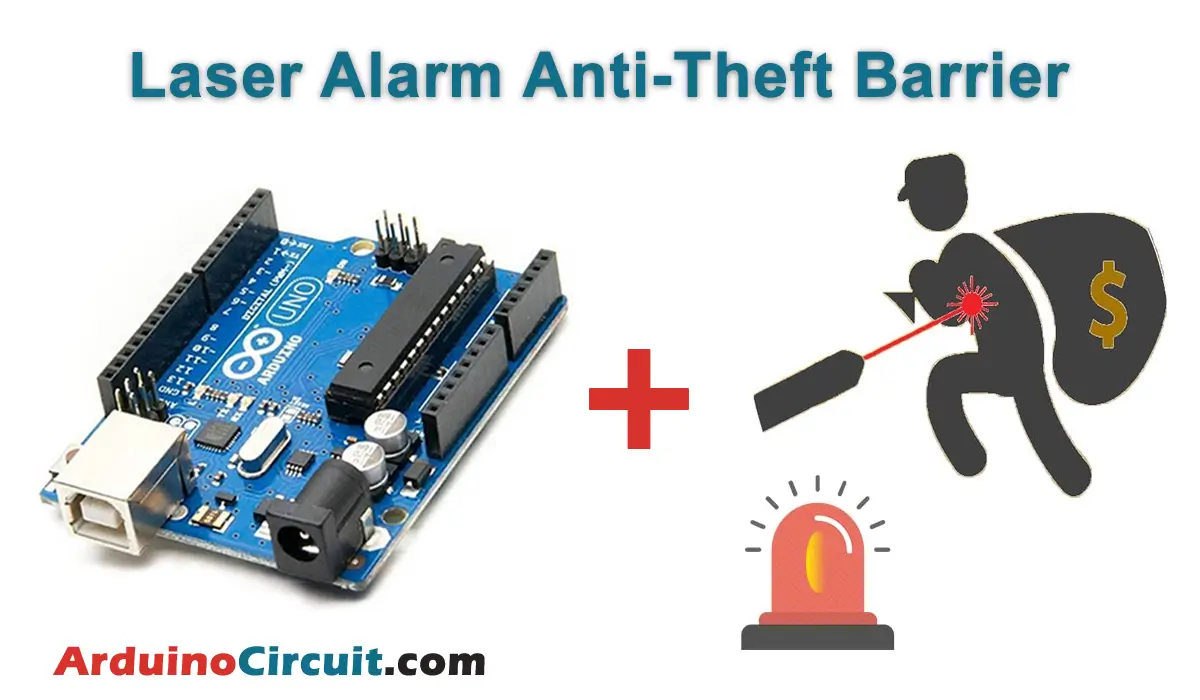Introduction
Today we will learn how to Interfacing Inductive Proximity Sensor LJ12A3-4-Z/BX with Arduino, Inductive Proximity Sensors are widely used in various automation and sensing applications due to their ability to detect metal objects without physical contact. In this tutorial, we will learn how to interface the LJ12A3-4-Z/BX Inductive Proximity Sensor with an Arduino UNO. By the end of this guide, you will be able to detect the presence of metal objects using the sensor and implement it in your own projects. So, let’s get started and explore the fascinating world of inductive proximity sensing!
Hardware Required
You will require the following Hardware Components for Interfacing Inductive Proximity Sensor LJ12A3-4-Z/BX with Arduino.
| Components | # | Buy From Amazon |
|---|---|---|
| Arduino UNO | 1 | Buy Now |
| LJ12A3-4-Z/BX Inductive Proximity | 1 | Buy Now |
| Resistor 10KΩ | 2 | Buy Now |
| Battery 9V | 1 | Buy Now |
| 9V Battery Clips with Bare Leads | 1 | Buy Now |
| Jumper Wires | Few | Buy Now |
| Breadboard | 1 | Buy Now |
What is LJ12A3-4-Z/BX Inductive Proximity?
The LJ12A3-4-Z/BX Inductive Proximity Sensor is a non-contact sensor that utilizes electromagnetic induction to detect metal objects in close proximity. It consists of a coil that generates a magnetic field, and when a metal object comes within the sensing range, it induces eddy currents in the metal. These eddy currents, in turn, cause a change in the sensor’s inductance, resulting in a change in its output signal.
Pinout

Pin Configuration
| Pin Name | Pin Type |
|---|---|
| VCC | Module power supply – 6-36 V (Brown) |
| GND | Ground (Blue) |
| OUT | Digital output (Black) |
Specifications
- Operating Voltage: The sensor typically operates at 6-36V DC, making it versatile for various power supply options.
- Sensing Range: The LJ12A3-4-Z/BX Sensor offers a sensing range of 4mm, providing precise proximity detection.
- Output Type: It provides a digital output signal, either high (metal detected) or low (no metal detected), simplifying interfacing with microcontrollers like Arduino UNO.
- Response Time: The sensor exhibits a fast response time, enabling real-time detection in dynamic environments.
- Enclosure Material: The sensor is usually enclosed in a sturdy metal or plastic housing, making it suitable for industrial applications.
Features
- Non-contact detection: The sensor’s non-contact nature ensures no wear and tear, leading to longer operational life and minimal maintenance requirements.
- High reliability: The LJ12A3-4-Z/BX Sensor offers high accuracy and stability in metal detection applications.
- Wide applications: It finds applications in industrial automation, robotics, machine control, and security systems, among others.
Circuit Diagram
The following circuit shows you the Interfacing LJ12A3-4-Z/BX Inductive Proximity Sensor with Arduino Please make the connection carefully

Installing Arduino IDE Software
First, you will require to Download the updated version of Arduino IDE Software and Install it on your PC or laptop. if you Learn How to install the Arduino step-by-step guide then click on how to install Arduino Button given Blow
Code
//For more Projects: www.arduinocircuit.com
const int Pin=2;
void setup() {
pinMode(Pin, INPUT);
Serial.begin(9600);
}
void loop() {
int sensorValue = digitalRead(Pin);
if(sensorValue==HIGH){
Serial.println("no Object");
delay(500);
}
else{
Serial.println("Object Detected");
delay(500);
}
}
Applications
- Conveyor Systems: The sensor is used in conveyor belts to detect the presence of metallic objects, facilitating automated sorting and material handling processes.
- Machine Automation: It is employed in automated machines to sense the position of metal components, enabling precise control and operation.
- Proximity Sensing: The sensor can be utilized in safety systems to detect the presence of metallic obstacles and trigger alarms or safety mechanisms.
- Material Level Sensing: In industrial tanks or containers, the sensor can detect the level of metallic materials, helping in inventory management.
- Security Systems: The sensor is applied in access control systems to detect metal objects like keys or badges for granting access.
Conclusion
In conclusion, interfacing the LJ12A3-4-Z/BX Inductive Proximity Sensor with Arduino UNO allows you to harness the power of non-contact metal detection in your projects. Its accurate and stable performance, along with the fast response time, opens up endless possibilities for automation and sensing applications. Understanding the LJ12A3-4-Z/BX Sensor’s working principle and exploring its specifications and applications will equip you to incorporate this powerful sensor into various projects, enhancing efficiency and precision. Now, with the knowledge gained from this tutorial,