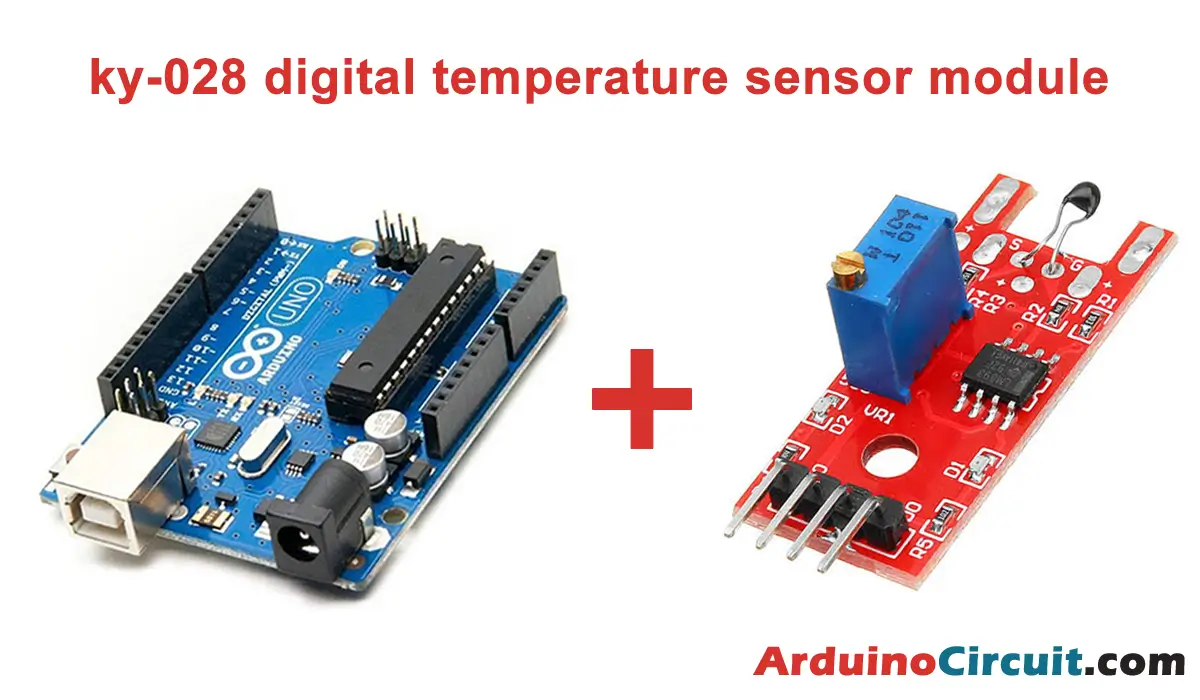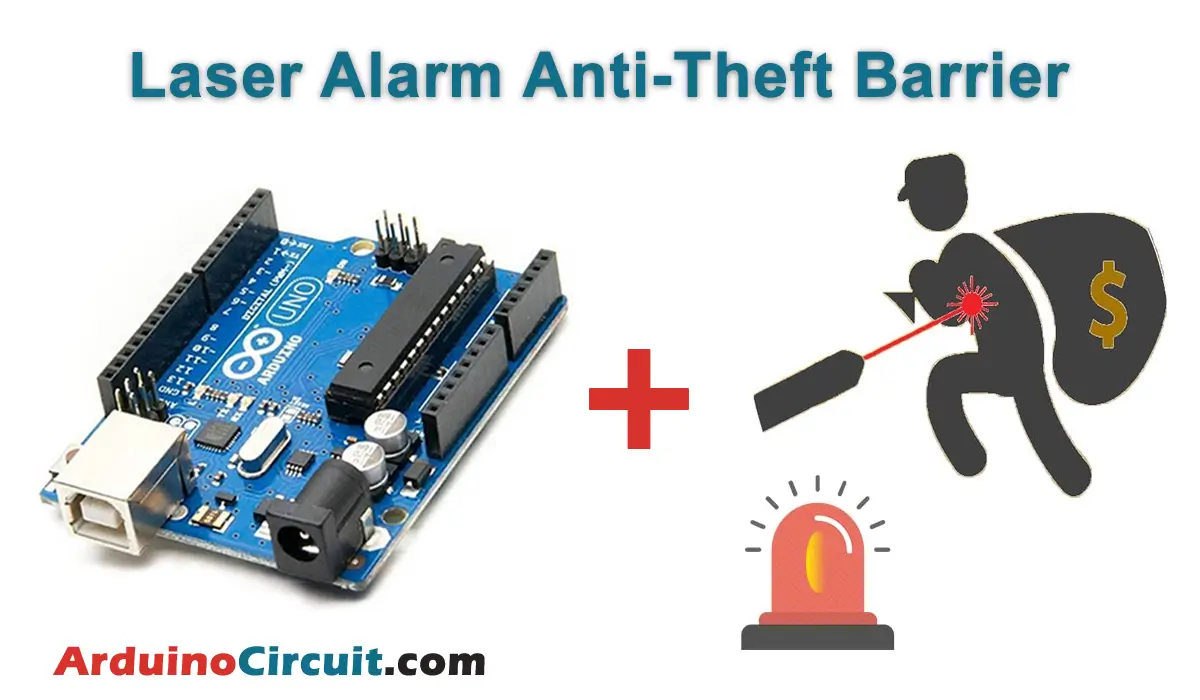Introduction
Welcome to the fascinating world of sensor interfacing with Arduino! In this guide, we’ll explore how to Interfacing KY-035 Analog Hall Magnetic Sensor Module with Arduino. The KY-035 sensor module enables Arduino projects to detect changes in magnetic fields, making it ideal for applications such as proximity sensing, position detection, and magnetic field measurement. Let’s dive into the details of the KY-035 Analog Hall Magnetic Sensor and learn how to integrate it with Arduino for magnetic field detection.
Hardware Required
You will require the following Hardware Components for How to Interfacing KY-035 Analog Hall Magnetic Sensor Module with Arduino.
| Components | # | Buy From Amazon |
|---|---|---|
| Arduino UNO | 1 | Buy Link |
| KY-035 Analog Hall Magnetic Sensor | 1 | Buy Link |
| 37 in 1 Sensor kit (Optional) | 1 | Buy Link |
| 9v DC Adapter (Optional) | 1 | Buy Link |
| Jumper Wires | 3 | Buy Link |
| Breadboard | 1 | Buy Link |
What is the KY-035 Sensor Module?
The KY-035 Analog Hall Magnetic Sensor is a module equipped with a Hall effect sensor that can detect the presence and strength of magnetic fields. It produces an analog voltage output proportional to the strength of the magnetic field detected by the sensor. The KY-035 module provides a simple and reliable solution for detecting magnetic fields in various Arduino projects.

Features
- Hall Effect Sensing: Utilizes Hall effect sensing technology to detect changes in magnetic fields.
- Analog Output: Provides analog voltage output that can be read by Arduino’s analog input pins for magnetic field measurement.
- Adjustable Sensitivity: Allows for adjusting the sensitivity of the sensor to detect magnetic fields of varying strengths.
- Non-contact Sensing: Performs non-contact sensing of magnetic fields, making it suitable for applications where physical contact with the target object is not desired.
- Simple Interface: Simple interface with Arduino using analog input pins and minimal external components.
Pinout

Pin Configuration
| No | Pin Name | Description |
|---|---|---|
| 1 | S | Signal output |
| 2 | middle | Power or VCC |
| 3 | – | Ground |
Specifications
- Operating Voltage: Typically operates at 5V, compatible with Arduino’s voltage levels.
- Output Type: Analog voltage output proportional to the strength of the magnetic field.
- Sensitivity: Adjustable sensitivity for detecting different magnetic field strengths.
- Detection Range: Detects magnetic fields within a specified range, typically up to several centimeters.
- Dimensions: Compact form factor suitable for integration into Arduino projects with limited space constraints.
Circuit Diagram
The following circuit shows you the connection of the, How to Interfacing KY-035 Analog Hall Magnetic Sensor Module with Arduino. Please make the connection carefully

Circuit Connections
| Arduino | KY-035 Sensor |
|---|---|
| Pin A0 | S |
| +5V | middle |
| GND | – |
Installing Arduino IDE Software
First, you will require to Download the updated version of Arduino IDE Software and Install it on your PC or laptop. if you Learn How to install the Arduino step-by-step guide then click on how to install Arduino Button given Blow
Code
//For more Projects: www.arduinocircuit.com
int sensorPin = A0; // interface pin with magnetic sensor
int val; // variable to store read values
void setup() {
pinMode(A0, INPUT); // set analog pin as input
Serial.begin(9600); // initialize serial interface
}
void loop() {
val = analogRead(sensorPin); // read sensor value
Serial.println(val); // print value to serial
delay(100);
}Open the Arduino IDE and navigate to Tools > Serial Plotter to visualize changes in the intensity and polarity of the magnetic field.
Applications
- Proximity Sensing: Use the KY-035 sensor for proximity sensing applications to detect the presence of magnetic objects within a certain range.
- Position Detection: Implement position detection systems using the KY-035 sensor to determine the position of magnetic markers or objects.
- Magnetic Field Measurement: Measure the strength and intensity of magnetic fields in various environments for scientific, research, or engineering purposes.
- Magnetic Switches: Create magnetic switches or triggers for activating or deactivating electronic circuits based on the presence or absence of magnetic fields.
- Robotics and Automation: Integrate the KY-035 sensor into robotics and automation projects for object detection, navigation, and magnetic field mapping.
Conclusion
The KY-035 Analog Hall Magnetic Sensor offers a versatile and reliable solution for detecting magnetic fields with Arduino. With its adjustable sensitivity, analog output, and simple interface, the KY-035 module provides endless possibilities for incorporating magnetic field detection into Arduino projects. Let’s harness the power of magnetic sensing and explore new avenues for creativity and innovation!
Interfacing KY-034 Automatic Flashing Color LED with Arduino