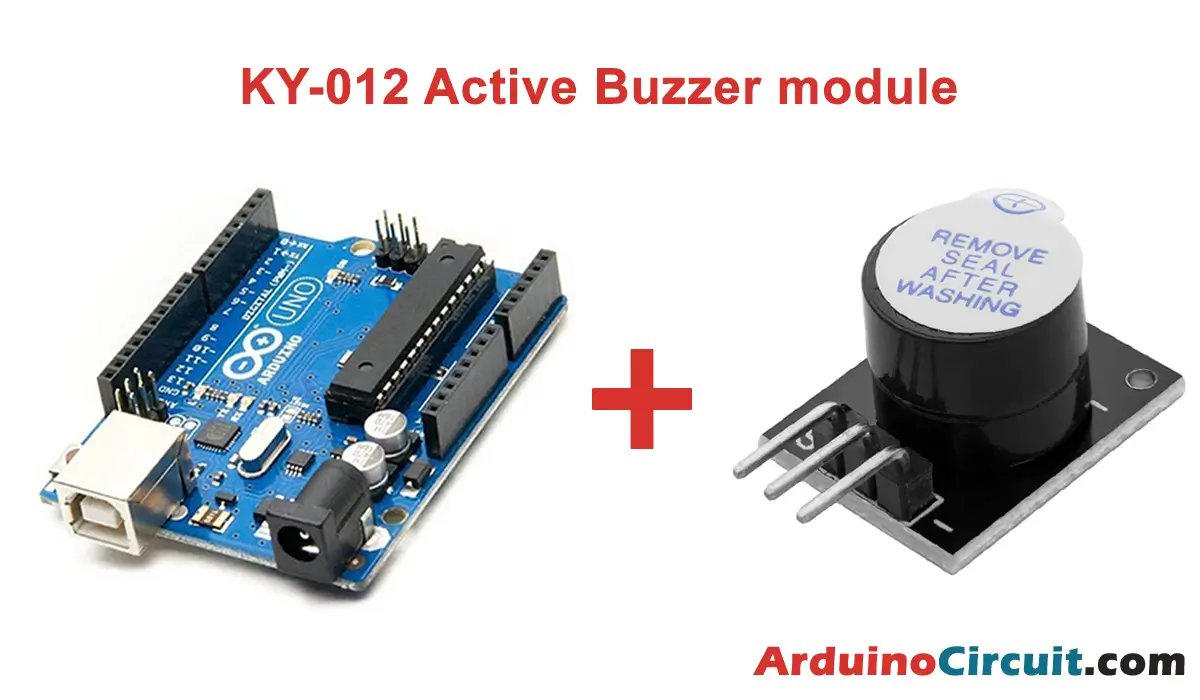Introduction
In This Project, we are going to make VL53L0X Smart Guide Stick Buzzer for Blind People. Living with a visual disability is always challenging, and everyday tasks become even more difficult. People with visual disabilities often have difficulty navigating the environment and may face accidents because they cannot see obstacles in their way. To make their lives easier, we can create assistive devices to help them navigate and avoid obstacles. One such device is the Buzzer for Blind People, which uses an Arduino Nano and a VL53L0X distance sensor to detect obstacles and sound an alarm.
Hardware Required
| Components | # | Buy From Amazon |
|---|---|---|
| Arduino Nano | 1 | Buy Now |
| VL53L0X distance sensor | 1 | Buy Now |
| Buzzer | 1 | Buy Now |
| 9v DC Adapter (Optional) | 1 | Buy Now |
| Jumper Wires | Few | Buy Now |
| Breadboard | 1 | Buy Now |
What is VL53L0X Distance Sensor?
The VL53L0X Distance Sensor is a module that integrates the VL53L0X ToF sensor with a microcontroller, power management unit, and communication interface. The module provides accurate distance measurements, ambient light sensing, and programmable interrupt output.
Pinout

Pin Configuration
| Pin Name | Pin Type |
|---|---|
| VCC | It is the voltage supply pin. |
| GND | It is Ground Pin |
| SCL | It is the digital serial clock input pin. |
| SDA | It is a serial data digital input/output pin for communication. |
Specifications
- Operating voltage: 2.8V to 5V
- Range: up to 2 meters
- Accuracy: ±3%
- Measurement rate: up to 60Hz
- Ambient light sensing range: 0.1 to 100,000 lux
- Communication interface: I2C
Features
- Integrated laser emitter and detector
- Low power consumption
- Small form factor
- Interrupt output for range detection and ambient light sensing
- Programmable I2C address
Circuit Construction
To build the VL53L0X Smart Guide Stick Buzzer for the Blind, connect the VCC and GND pins of the VL53L0X sensor to the 5V and GND pins of the Arduino Nano, respectively. Connect the SCL and SDA pins of the sensor to the A5 and A4 pins of the Arduino Nano, respectively. Connect one terminal of the buzzer to pin 11 of the Arduino Nano and the other terminal to GND.
Circuit Diagram

Working Explanations
The Buzzer for Blind People works by measuring the distance between the user and an object in front of them using the VL53L0X sensor. The sensor sends a laser beam and measures the time it takes for the beam to bounce back, allowing the device to calculate the distance. If an object is detected within a certain range, the buzzer will sound, alerting the user to the obstacle in front of them.
Installing Arduino IDE Software
First, you will require to Download the updated version of Arduino IDE Software and Install it on your PC or laptop. if you Learn How to install the Arduino step-by-step guide then click on how to install Arduino Button given Blow
Installing Libraries
Now when you are Ready to upload the code, to the Arduino Board you will need first to add the Following Libraries in Arduino, If you Learn How to add the library in the Arduino step-by-step guide click on how to install the library Button given Blow
Code
//For more Projects: www.arduinocircuit.com
const int buzzer = 6; //buzzer to arduino pin 6
#include <Wire.h>
#include <VL53L0X.h>
int a;
int b;
VL53L0X sensor;
void setup(){
Serial.begin(9600);
Wire.begin();
sensor.init();
sensor.setTimeout(500);
pinMode(buzzer, OUTPUT); // Set buzzer – pin 6 as an output
sensor.startContinuous();
}
void loop(){
a=sensor.readRangeContinuousMillimeters();
Serial.println(a/10);
if(a<1200){
int b = map(a, 0, 1200, 0, 200);
tone(buzzer, 1000); // Send 1KHz sound signal…
delay(b);
noTone(buzzer); // Stop sound…
delay(b);
}
else{
noTone(buzzer);
}
}Applications
- Can be used by visually impaired people to navigate and avoid obstacles.
- Can be used by people with mobility impairments to detect objects in their way.
- Can be used in autonomous robots to detect obstacles and avoid collisions.
- Can be used in security systems to detect the presence of intruders.
- Can be used in industrial applications to detect the presence of objects in assembly lines.
Conclusion
The Buzzer for Blind People is a simple but effective device that can make a big difference in the lives of visually impaired people. By using an Arduino Nano and a VL53L0X sensor, we can create an inexpensive and easy-to-use device that can help people navigate their environment and avoid accidents.