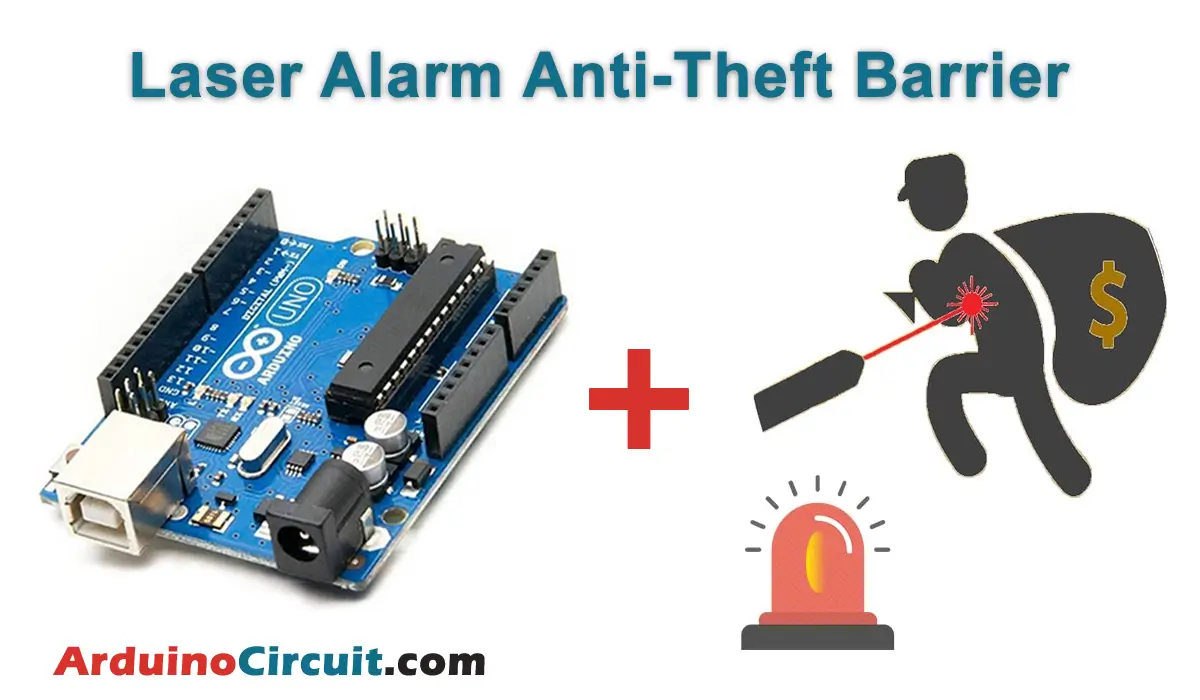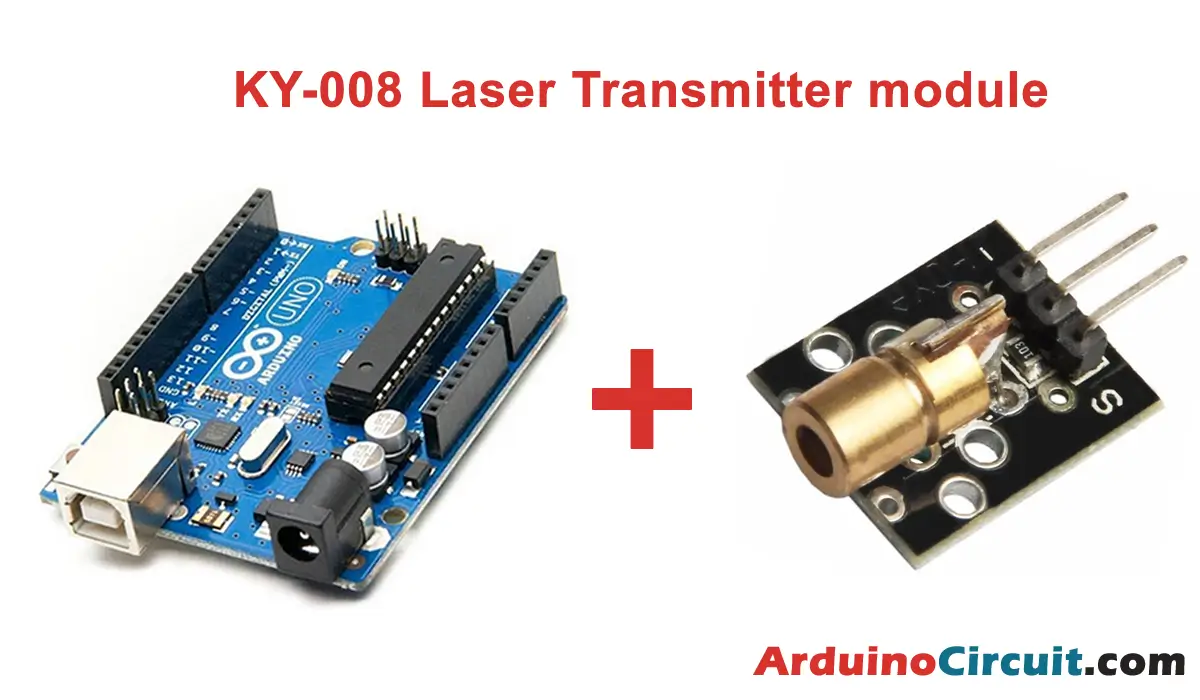Introduction
Today we discuss about How to Measure Inclination with Arduino and SW-520d tilt Sensor, A tilt sensor is a device that provides a digital signal when the tilt of an object exceeds a certain threshold. Unlike other sensors, a tilt sensor does not provide the exact degree of inclination but rather acts as a switch that closes at a specific angle. In the past, tilt sensors used to be made with a drop of mercury inside a glass ampoule, which would move and close the circuit when the device was tilted beyond a certain point. However, due to environmental concerns, most mercury sensors have been replaced by dual-sphere tilt sensors.
Hardware Required
You will require the following Hardware Components for Interfacing the SW-520d tilt Sensor with Arduino.
| Components | # | Buy From Amazon |
|---|---|---|
| Arduino UNO | 1 | Buy Link |
| SW-520d tilt Sensor | 1 | Buy Link |
| LED 5mm | 1 | Buy Link |
| 9v DC Adapter (Optional) | 1 | Buy Link |
| Jumper Wires | Few | Buy Link |
| Breadboard | 1 | Buy Link |
What is tilt sensor?
A tilt sensor is a device designed to generate a digital signal when the tilt of an object surpasses a predetermined threshold. Unlike providing specific inclination angles, these sensors simply act as a trigger mechanism when a certain degree of tilt is reached.
Traditionally, tilt sensors used a small quantity of mercury enclosed in a glass ampoule, with two conductors inside. When the sensor was tilted beyond a certain point, the mercury would move and bridge the gap between the conductors, closing the circuit.
In modern times, due to environmental concerns, the majority of mercury-based sensors have been replaced by dual-sphere tilt sensors. These sensors consist of a cylinder with its wall serving as one electrical contact, and the other contact located at the center of the base. When the device is tilted sufficiently, the two spheres create a bridge between the contacts, closing the circuit.

Circuit Diagram
The following circuit shows you the connection of the How to Measure Inclination with Arduino and SW-520d tilt Sensor Please make the connection carefully

Installing Arduino IDE Software
First, you will require to Download the updated version of Arduino IDE Software and Install it on your PC or laptop. if you Learn How to install the Arduino step-by-step guide then click on how to install Arduino Button given Blow
Code
The code necessary to perform the reading is simple. We simply read the state of the sensor through the digital input, using the internal Pull Up resistance.
//For more Projects: www.arduinocircuit.com
const int SensorPin = 2;
const int LEDPin = 13;
void setup() {
pinMode(SensorPin , INPUT);
digitalWrite(SensorPin , HIGH); //activamos la resistencia interna PULL UP
pinMode(LEDPin, OUTPUT);
}
void loop() {
if (digitalRead(SensorPin)) {
digitalWrite(LEDPin, HIGH);
} else {
digitalWrite(LEDPin, LOW);
}
}Applications
- Automotive Safety Systems: Tilt sensors are utilized in vehicles for applications like electronic stability control (ESC) systems. These sensors help detect the tilt or roll of the vehicle and contribute to maintaining stability during sharp turns or emergency maneuvers.
- Game Controllers: Tilt sensors find applications in gaming controllers, enhancing user interaction. For instance, in motion-sensitive gaming devices, tilt sensors allow users to control gameplay elements by physically tilting the controller.
- Construction Equipment Safety: Tilt sensors are used in construction machinery to monitor the inclination of equipment such as cranes and lifts. This assists in preventing accidents by signaling when the equipment exceeds