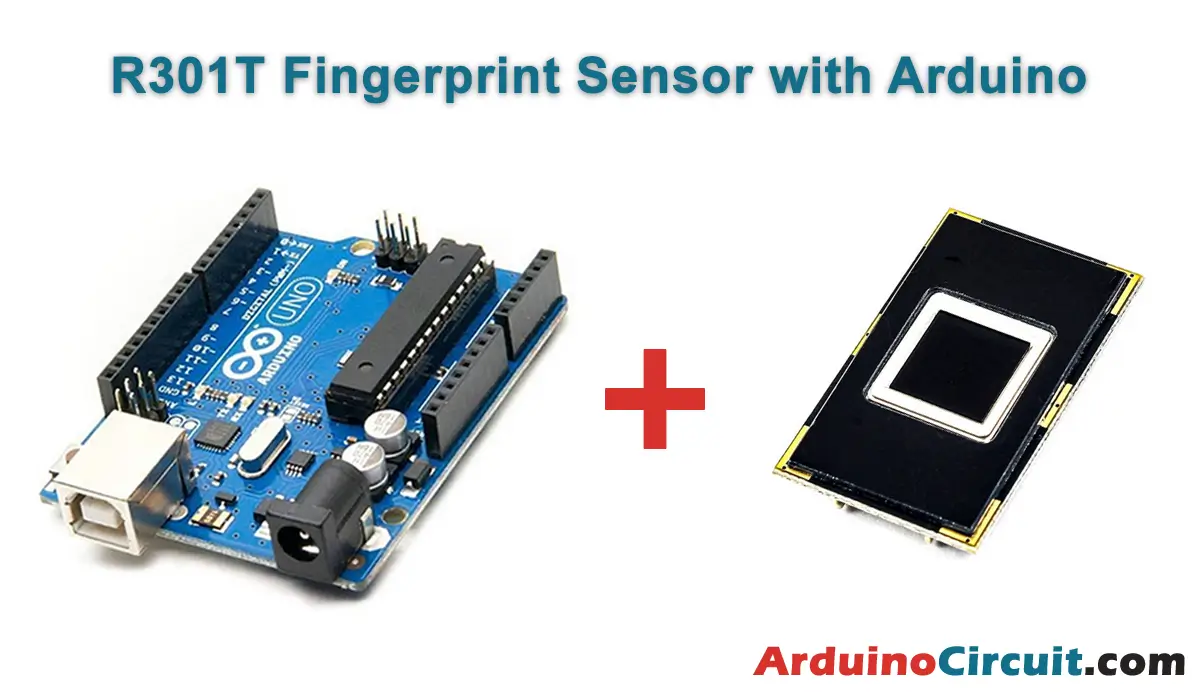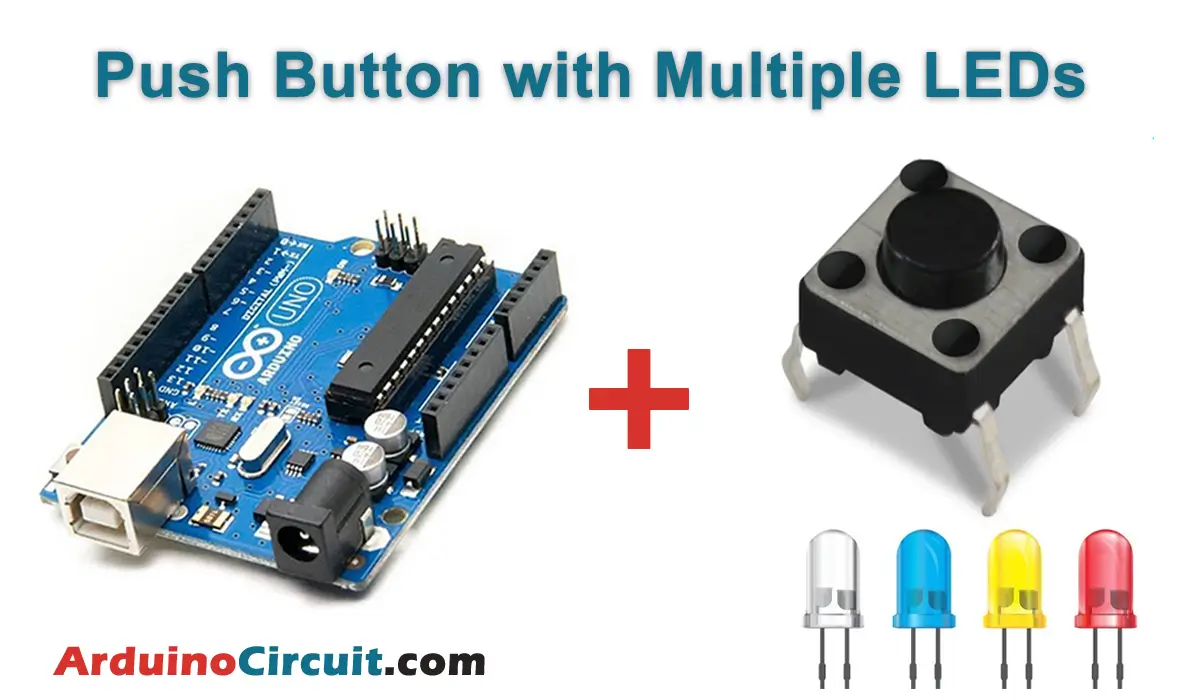Introduction
Welcome to the world of Arduino and GPS location tracking! In this guide, we’ll explore How to use GPS Location with Arduino and NEO-6 GPS Module. These modules, manufactured by U-Blox, provide a convenient and reliable way to incorporate GPS functionality into your Arduino projects. Let’s dive into the details of NEO-6 GPS modules and discover how they can enhance your projects with accurate location information.
Hardware Required
You will require the following Hardware Components for making How to Interfacing GPS Location NEO-6 GPS Module with Arduino.
| Components | # | Buy From Amazon |
|---|---|---|
| Arduino UNO | 1 | Buy Link |
| NEO-6 GPS modules | 1 | Buy Link |
| 9v DC Adapter (Optional) | 1 | Buy Link |
| Jumper Wires | 4 | Buy Link |
| Breadboard | 1 | Buy Link |
What is the NEO-6 GPS Module?
The NEO-6 GPS modules are receivers designed by U-Blox, specifically crafted to easily interface with controllers like Arduino. Featuring UART, SPI, DDC (I2C), and USB communication interfaces, these modules support various protocols including NMEA, UBX binary, and RTCM. They are known for their small size, low cost, and low power consumption, drawing approximately 37mA in continuous measurement mode. With supply voltage ranging from 2.7 to 3.6V for NEO-6Q/6M models and 1.75-2.0V for NEO-6G models, they offer versatility in power requirements.
Pinout

Pin Configuration
| Pin Name | Pin Type |
|---|---|
| VCC | Module Power Supply – 5V |
| GND | Ground Pin |
| RX: | Receive data via Serial Protocol |
| TX: | Sending data via Serial Protocol |
Circuit Diagram
The following circuit shows you the connection of the How to use GPS Location with Arduino and NEO-6 GPS Module, Please make the connection carefully

Circuit Connections
| Arduino | NEO-6 GPS Module |
|---|---|
| +5V | VCC Pin |
| GND | GND Pin |
| D3 | TX |
| D4 | RX |
Installing Arduino IDE Software
First, you will require to Download the updated version of Arduino IDE Software and Install it on your PC or laptop. if you Learn How to install the Arduino step-by-step guide then click on how to install Arduino Button given Blow
Installing Libraries
Now when you are Ready to upload the code, to the Arduino Board you will need first to add the Following Libraries in Arduino, If you Learn How to add the library in the Arduino step-by-step guide click on how to install the library Button given Blow
Code
//For more Projects: www.arduinocircuit.com
#include <SoftwareSerial.h>
const int RX = 4;
const int TX = 3;
SoftwareSerial gps(RX, TX);
void setup()
{
Serial.begin(115200);
gps.begin(9600);
}
void loop()
{
if (gps.available())
{
char data;
data = gps.read();
Serial.print(data);
}
}Applications
- Vehicle Tracking Systems: Implement NEO-6 GPS modules in vehicle tracking systems to monitor and record vehicle locations in real-time. Whether for fleet management or personal vehicle tracking, GPS-enabled Arduino projects can provide valuable location data for analysis and optimization.
- Outdoor Activity Monitoring: Utilize NEO-6 GPS modules in outdoor activity monitoring devices such as hiking trackers or sports performance analyzers. By integrating GPS functionality with Arduino, you can track and record users’ movements, distances traveled, and routes taken during outdoor adventures.
- Geofencing and Security Systems: Integrate GPS modules with Arduino-based geofencing and security systems to create virtual boundaries and trigger alerts or actions based on predefined geographic areas. This application is useful for asset protection, perimeter security, and location-based automation.
- Navigation and Wayfinding: Create navigation and wayfinding systems using NEO-6 GPS modules to provide users with real-time location information and route guidance. Whether for pedestrian navigation, vehicle navigation, or outdoor exploration, GPS-enabled Arduino projects can help users navigate to their destinations efficiently and safely.
Conclusion
With their accuracy, reliability, and versatility, NEO-6 GPS modules offer endless possibilities for Arduino projects requiring location tracking and navigation capabilities. Whether you’re tracking vehicles, monitoring outdoor activities, securing premises, collecting environmental data, or guiding users through navigation routes, GPS-enabled Arduino projects can provide valuable insights and functionalities. Let’s get started with building our GPS location tracking system using Arduino and a NEO-6 GPS module!